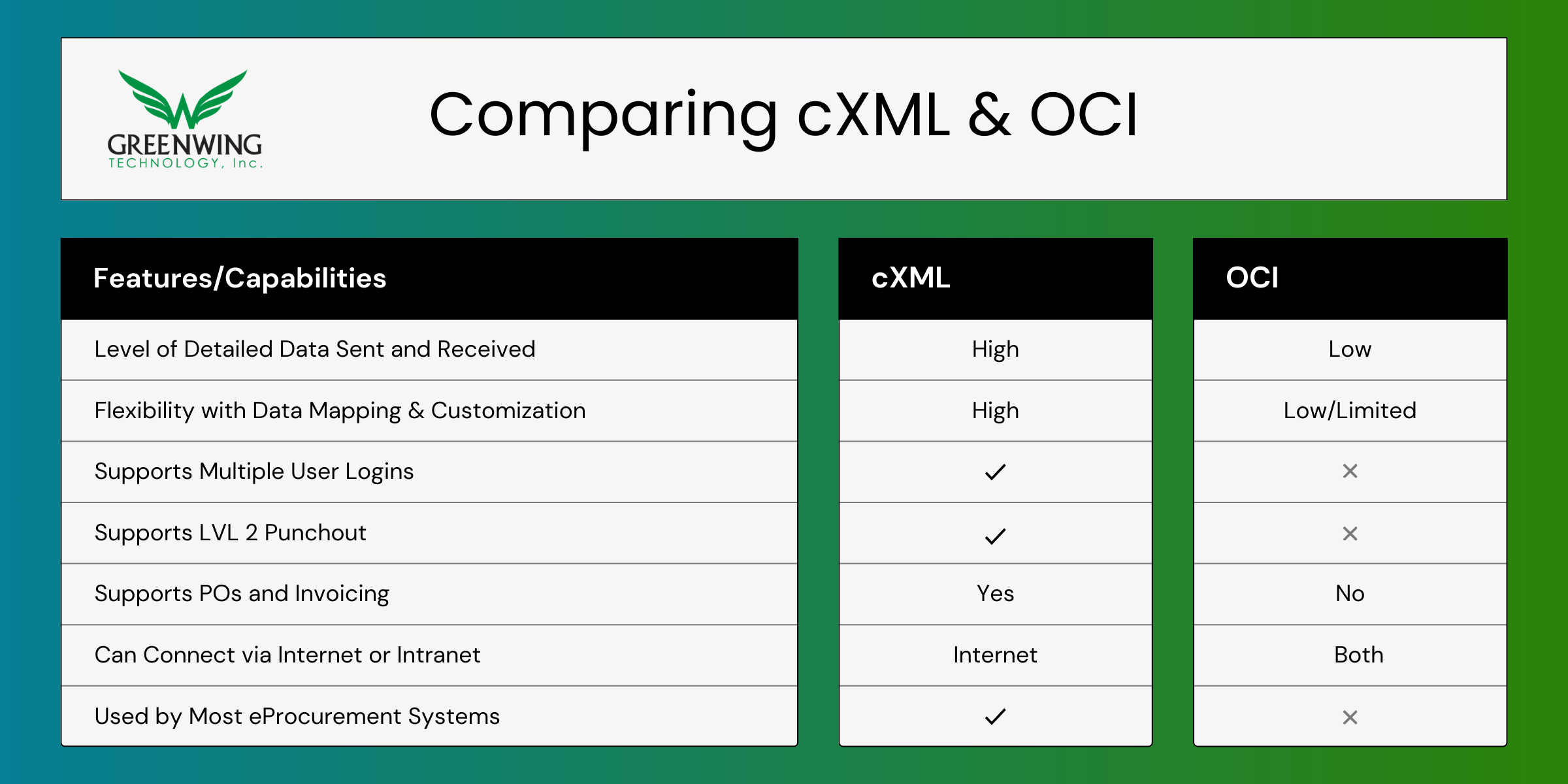In this digital age, understanding the nuances of punchout is paramount, especially when it comes to how B2B businesses transact online. While often associated with cXML (Commerce eXtensible Markup Language), OCI Punchout offers another way to establish a connection between buyer and supplier.
This comprehensive guide aims to unravel the mysteries of OCI Punchout, providing you with a better understanding of its functionality and significance in the B2B landscape.
What is OCI Punchout?
OCI stands for Open Catalog Interface and is a protocol that’s used to seamlessly connect an organizational buyer’s eProcurement system or ERP to a supplier’s online product catalog. This connection between an eProcurement system and a suppliers’ eCommerce site is dynamic and solely used for B2B transactions.
Enabling OCI functionality grants the buyer the ability to engage in external catalog shopping, directly transferring cart data and activity back to the eProcurement platform and to the supplier’s eCommerce system.
The Significance of OCI Punchout
The significance of OCI punchout is its functionality to be used with SAP SRM and other compatible applications. This form of protocol language transfers documentation data from one platform to another, specifically for online transactions. This ensures that data is authenticated, allocated efficiently, and shared with the ideal parties. Both buyers and suppliers benefit from OCI automation when applicable.
Understanding OCI Punchout
How does OCI Punchout Work?
OCI is used to build a connection between SAP SRM users and the suppliers they purchase goods or services from. Let’s look at how this process works with the assumption that OCI connectivity has already been implemented.
- A user logs into SAP SRM and chooses an approved supplier from their vendor list.
- They click on that supplier’s external site link and are transferred from their eProcurement system to the supplier’s online e-commerce website. The supplier’s catalog typically shows as an iframe within SAP SRM.
- There, the buyer shops and adds items to their cart.
- Once satisfied, the buyer goes to “punchout”, or checkout and they are directed back to SAP SRM. The shopping cart data is transferred as well.
- The shopping cart order goes through the company’s approval or requisition process (if applicable) and the buyer sends a purchase order to the supplier after finalization.
Key Features and Benefits of OCI Punchout
OCI improves the operational efficiency of communication for B2B transactions by streamlining the eProcurement process. Institutional buyers will undergo an enhanced user experience as purchasing data is automatically sent and received with the click of a button. Buyers will benefit from real-time updates as product inventory fluctuates and receive personalized product mixes.
Key Benefits Summarized:
- Real-Time Updates
- Enhanced User Experience
- Seamless Integration
- Efficiency and Accuracy
- Tailored Product Mixes and Pricing for Each Buyer
Common OCI Challenges
Implementing OCI (Open Catalog Interface) punchout functionality offers numerous benefits, such as seamless integration and improved purchasing efficiency. However, like any technology integration, OCI punchout comes with its own set of challenges.
Addressing these challenges requires careful planning, technical expertise, and collaboration. Below are some of the common obstacles faced by organizations when deploying OCI punchout solutions:
Limited Data Parameters: One of the main challenges faced with OCI punchout transactions is limited data parameters. Limited information is transferred during purchasing activities, which could lead to challenges if data required in mapping is not provided. This limitation may hinder detailed reporting and analysis, impacting procurement decisions and vendor management processes.
Single-user Logins: Users often share a common username and password to access the e-commerce platform. This can cause confusion within the system, as it may interpret multiple buyers or users as a single entity. Consequently, tracking individual purchasing activities and maintaining accurate user profiles becomes challenging.
POST Versus GET: The choice between HTTP_POST and HTTP_GET methods for data transmission in OCI punchout transactions can impact system performance and data integrity. Opting for HTTP_POST over HTTP_GET is recommended as GET can cause issues down the road with transferring data that has longer character length requirements.
Lack of Automation: Certain functionalities, such as sending purchase orders via SAP SRM (Supplier Relationship Management) and receiving invoices, are not supported in OCI punchout integrations out of the box. This limitation can disrupt procurement workflows and necessitate manual data entry to complete essential transactions. However, custom mapping protocols and cXML can be used to support these features.
Custom Product Roadblocks: Suppliers offering custom products (i.e.: furniture, PCs, promotional products, etc.) that require levels of customization or configuration may face challenges in integrating their offerings with OCI punchout. While workarounds exist to transfer product data with additional fields, the lack of native support for complex configurations can complicate the procurement process.
Security Concerns: Integrating the supplier’s e-commerce system in SAP SRM can pose security challenges, particularly with modern e-commerce platforms. Most e-commerce systems do not allow iframe support and will deny it. Security exceptions must be created to allow for iframe support.
To view OCI fields and mapping, visit SAP’s OCI Documentation page for more information.
What is the Difference between OCI and cXML?
Think of OCI as a type of alternative to cXML but only utilized for SAP (SRM) and a few other systems. While both protocol languages share similar functionalities such as establishing punchout connectivity and transferring transaction documents across platforms, there are differences between them.
OCI Characteristics
For OCI punchout, the data sent and received is limited and is less flexible to work with. Transaction data is sent using HTTP_POST or HTTP_Get values (OCI 5.0 allows for JSON) and can be sent over the internet or intranet. Unlike cXML, OCI is mainly used for SAP CRM applications and a few other systems. OCI only allows for single user logins and does not support multiple buyers, creating issues with some eCommerce systems. Out of the box, OCI does not offer PO or invoicing automation and cannot support LVL 2 Punchout functionality.
cXML Characteristics
When it comes to cXML, the data sent and received is more detailed and flexible, allowing for customized data mapping. Many eProcurement platforms use cXML for transferring B2B transaction data, making it a more common standard. Multiple user logins are supported via unique names and email transmission. By default, purchase order and invoicing automation is supported by cXML, offering an end-to-end purchasing experience. If recognized by the eProcurement system, LVL 2 Punchout capabilities are permitted through cXML.
OCI Punchout In Action: A Use Case
Updating OCI Punchout Instances and Solving for User Efficiency
Transitioning from a legacy platform to a new e-commerce provider is a pivotal moment for any supplier, especially for those that require OCI connectivity. For one supplier in the manufacturing and distribution industry, switching over their customer accounts became a formidable task when they needed to consolidate their OCI punchout catalog connections. Not only did this supplier desire organizational efficiency, but they also wanted custom mapping with OCI to improve the user experience.
OCI has its limitations, one being a single-user login for organizational buyers. Typically, during setup, there is only one set of common credentials created that is shared among different buyers within a company. The supplier required a new mapping setup that would allow for a single OCI connection that multiple users can shop through without session conflicts. Greenwing Technology was able to solve this issue by configuring the custom mapping in OCI for multiple users.
This OCI punchout solution was exactly what the supplier needed to offer their customer a more efficient procurement process.
Integration Overview
Integrating OCI Punchout
Finding an experienced middleware provider to offer integration support shouldn’t be difficult, and Greenwing Technology has helped many suppliers meet their customers’ requirements. So, how does an OCI integration work?
- A middleware provider such as Greenwing Technology will either:
- host the supplier’s product catalog or
- facilitate a systematic connection with the supplier’s current e-commerce system.
- Next, the SAP SRM system administrator must enable OCI to allow for connection to a supplier’s punchout catalog.
- They are essentially setting up a call structure for the external catalog.
- The necessary URLs, parameters, and mapping must be met including the addition of SAP server required fields.
- The team at Greenwing will help set up the call-up parameters based on SAP SRM and the e-commerce system’s required fields.
- OCI/OPI customization is catalog-specific and can be added if it complies with SAP SRM. This ensures the correct call structures are in place for a concrete connection.
- After configuration and setup, testing can commence.
- Greenwing will help with troubleshooting any issues and providing support throughout this process.
- Once testing is complete, the integration is finalized, and the buyer’s organization can shop through SAP SRM.
OCI Punchout Support
This comprehensive guide has covered the basic ins and outs of OCI punchout, from its definition and functionality to its real-world applications. Additionally, we addressed the benefits, integration process, and common challenges that arise with OCI implementation.
While OCI punchout presents its own challenges, a well-versed and knowledgeable middleware provider like Greenwing Technology can help simplify this type of supplier and buyer connection.
If you need help with OCI punchout or have questions about setting up OCI connections, contact Greenwing Technology at 1-877-415-3237 or fill out our contact form.